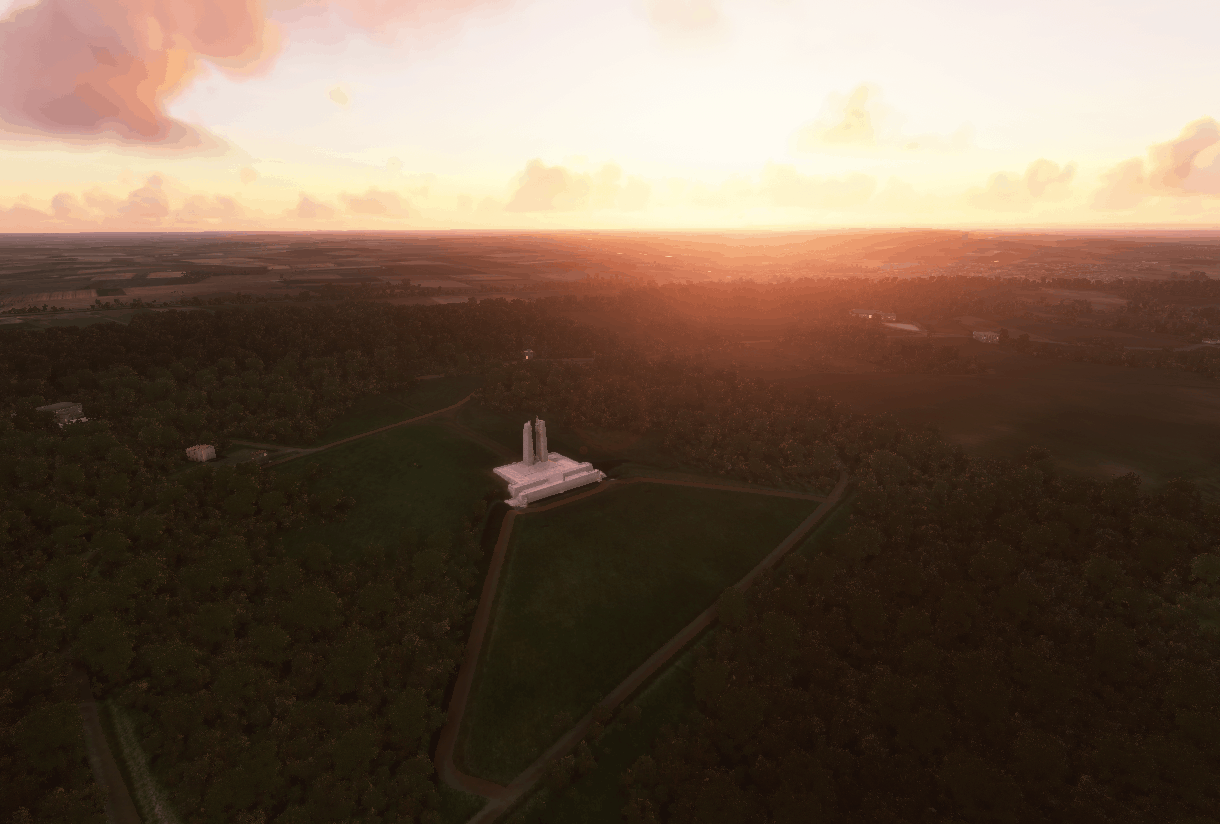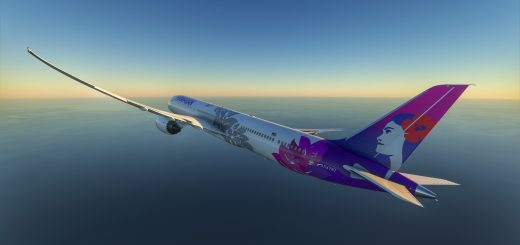Vimy Ridge Memorial Scenery
Here we love an addon with a great story behind it. Vimy Ridge Memorial is one of those. Submitter and creator SH3D – KUB of this addon has created such addon with a great story. We’ll let them tell it to you, since I don’t think I could do it justice:
“The Battle of Vimy Ridge was part of the Battle of Arras, in the Nord-Pas-de-Calais region of France, during the First World War. The main combatants were the four divisions of the Canadian Corps in the First Army, against three divisions of the German 6th Army. The battle took place from 9 to 12 April 1917 at the beginning of the Battle of Arras, the first attack of the Nivelle Offensive, which was intended to attract German reserves from the French, before their attempt at a decisive offensive on the Aisne and the Chemin des Dames ridge further south.
The Canadian Corps were to capture the German-held high ground of Vimy Ridge, an escarpment on the northern flank of the Arras front. This would protect the First Army and the Third Army farther south from German enfilade fire. Supported by a creeping barrage, the Canadian Corps captured most of the ridge during the first day of the attack. The village of Thélus fell during the second day, as did the crest of the ridge, once the Canadian Corps overran a salient against considerable German resistance. The final objective, a fortified knoll located outside the village of Givenchy-en-Gohelle, fell to the Canadians on 12 April. The 6th Army then retreated to the Oppy–Méricourt line.
Historians attribute the success of the Canadian Corps to technical and tactical innovation, meticulous planning, powerful artillery support and extensive training, as well as the inability of the 6th Army to properly apply the new German defensive doctrine. The battle was the first occasion when the four divisions of the Canadian Expeditionary Force fought together and it was made a symbol of Canadian national achievement and sacrifice. A 100-hectare (250-acre) portion of the former battleground serves as a memorial park and site of the Canadian National Vimy Memorial.”
How to Install this Scenery Addon for MSFS2020
- Simply download the zip/rar and extract it to the community folder.
- Make sure you install in the following format: /community/addon_folder/addon_files, and not /community/addon_folder/addon_folder/addon_files
- Alternatively you can use ModManFX
Finding the community folder:
- If you have installed the MSFS contents in a custom folder, go in to that folder, and simply drag and drop the folder into your Microsoft Flight Simulator “Community” folder
- If you have bought it from the Microsoft Store Go to %localappdata% (search using windows search), then go to Packages\Microsoft.FlightSimulator_RANDOMLETTERS\LocalCache\Packages\ and place “aw-airport-ensd-anda” into the Community folder
- If you have the game through Gamepass Go to %localappdata% (search using windows search), then go to Packages\Microsoft.FlightSimulator_RANDOMLETTERS\LocalCache\Packages\ and place “aw-airport-ensd-anda” into the Community folder
- If you bought the game on Steam… Go to %appdata% (search using windows search), then Microsoft Flight Simulator\Packages\ and place “aw-airport-ensd-anda” into the Community folder
- Alternate Steam Method (If Above Does Not Work)… Go to %localappdata% (search using windows search), then got to Packages\Microsoft.FlightSimulator_RANDOMLETTERS\LocalCache\Packages\ and place “aw-airport-ensd-anda” into the Community folder
- Alternate Steam Method (If Above Does Not Work)… Go to YOUR_STEAM_LOCATION\steamapps\common\ and place “aw-airport-ensd-anda” into the Community folder