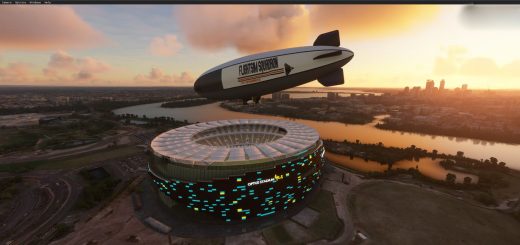Vertigo – Turbo Prop Racer v1.0.0
VERTIGO – TURBO PROP RACER
Vertigo likes to go fast, low and kick some dust. Inspired by Mike Patey’s “Turbulence”, she has the same blood running through her veins: the legendary PT6A 850HP turbine engine. Add to that a 6 bladed constant speed prop plus a composite airframe and you’ve got a competitive racer.
Vertigo runs on jet fuel, holds a world record-breaking 380kts top speed (single engine prop), can climb at 8000fpm and rolls at 150 degrees per second.
She can go vertical right after take-off and still accelerate. Or cruise great distances in comfort and style.
At her core you’ll find a heavily retrofitted JMB VL-3, an ultralight and fully composite experimental aircraft able to withstand g-forces of +15/-8.
Pilot, fasten your harness. And welcome to the world of Vertigo!
Pratt & Whitney 850HP PT6A-42a turbine
6-bladed 6-foot constant speed composite MT propeller
10 professionally designed sporty liveries and interiors
31,000ft service ceiling
1200nm range at 320kts
Upgraded tanks (2 x 50 gallons)
Upgraded VL-3 fuel selector: now also has “Both” besides Left, Right and Off
Pressurized cabin
Upgraded suspension and brakes
Powerful flaps able to serve as speed brakes too
Fantastic ground handling
Windshield de-icing
Fully simulated electrical system
If you have the WT G3X mod you will also get:
Automatic Flight Control System (Autopilot)
Automated Pitot Heat
Vertigo comes with 100% carefully crafted custom lights: a powerful volumetric main landing light, 6 cool landing spots on the wings, 3 double strobe lights, navigation lights and stylish NVFR cockpit lighting. All her cameras have been redone as well be it Quickviews, Instrument views or External views. The VR camera too has been optimized for the most immersive experience possible.
In addition, several hundred hours have gone into developing and testing her flight model, which has been created from scratch. JMB factory data has been used to create the most accurate geometric model possible, verified and complemented by virtual wind tunnel results.
BE A SUPPORTER
Vertigo is free and always will be, but if you enjoy this speed monster and feel you want to contribute towards this ongoing project it will always be appreciated.
Fast Air Races (Reno!)
Slow Bush Flights
Hangout and chit-chat
Epic Expeditions
World Tours
WEATHER PRESETS
Vertigo comes with 3 beautiful weather presets:
Vertigo Racing
Vertigo Windy
Vertigo Rainy
INSTALLATION
Delete older versions of the Vertigo mod, if any.
Extract the ZIP file.
Drag the folder named gotgravel-vertigo directly into the Community folder.
Restart the sim.
You’ll find Vertigo in your hangar next to the default VL-3.
If done correctly, your folder structure should look like this:
/Community
/gotgravel-vertigo
/Effects
/RTC
/SimObjects
/WeatherPresets
/Official
How to find the Community folder?
If you changed the default location of packages, it’s the simplest because you should find a Community sub folder in it.
For Steam, it should be located in C:\Users\ [Computer Name]\ AppData\ Local\ Packages\ Microsoft.FlightDashboard_8wekyb3d8bbwe\ LocalCache\ Packages\ Community
For Windows Store C:\Users\ [Computer Name]\ AppData\ Local\ Packages\ Microsoft.FlightSimulator_8wekyb3d8bbwe\ LocalCache\ Packages\ Community
CHECKLISTS
Vertigo comes with a full set of custom interactive MSFS checklists, but here are the essentials to get you in the air and back again.
Engine Start
Master Switch > ON
Avionics Switch > ON
Strobe Lights > ON
Engine Key > Start
Wait for engine NG 20%
Throttle > Idle
Parking brake > ON
Trim > Neutral
Fuel Valve > Left (L), Right (R) or Both (B)
Turbine Ignition > ON then OFF
Wait for engine NG 50%
Landing Lights > ON as appropriate
Take-Off
Flaps > 1
Throttle > About 30% torque
Rotate at 50kts
Retract gear before 140kts
Retract flaps before 180kts
Punch it and go vertical
Flight
Fuel Valve > Alternate Left (L) / Right (R) every 15 minutes unless Both (B) is selected
Landing
Flaps 2 or 3
Aim for about 70kts before touch down
Engine Shutdown
Fuel Valve > Close (0)
Avionics Switch > OFF
Master Switch > OFF
HIGHLY RECOMMENDED ADD-ONS
The Reno Air Races mod
The WT G3X mod
Note: required for access to the Autopilot and automated Pitot Heat
KNOWN ISSUES
Synthetic Vision is not working with the Working Title G3X mod. Working Title is hoping to fix this. Not a Vertigo bug and out of my control.
On rare occasions one or both Garmins do not power on. A known MSFS bug. Need to restart the flight. Not a Vertigo bug and out of my control.
Master Switch does not affect some basic cockpit systems. Same thing happens in the default VL3. To be resolved.
CREDITS
A very special thanks to the countless test-pilots who have been involved with the Vertigo closed and open beta programme. She would not have been the same without you!