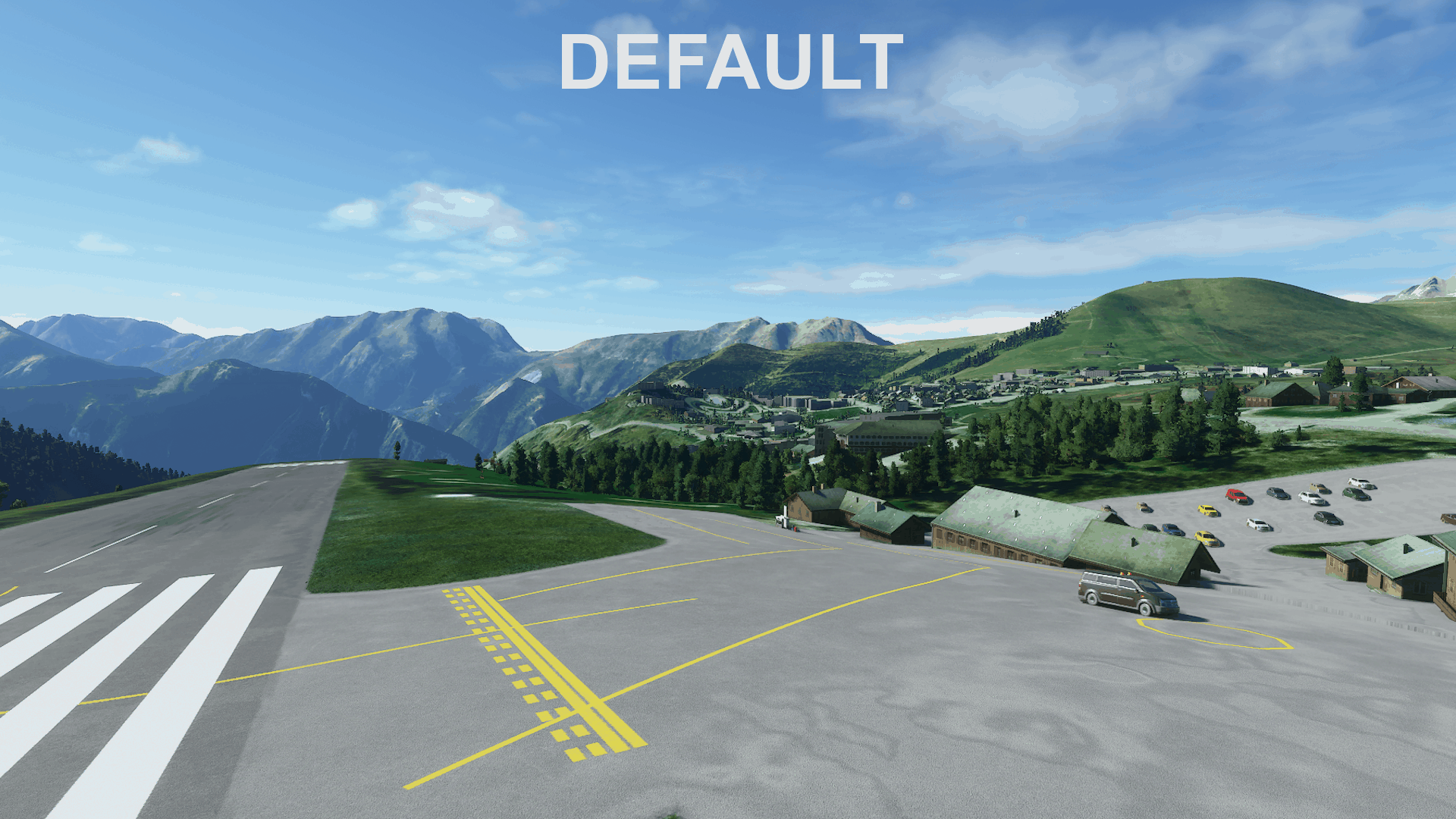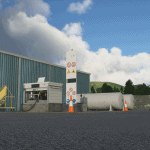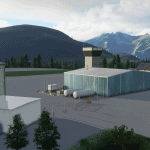L’Alpe D’Huez Airport – LFHU
The airport at Alpe D’Huez has a 1500ft paved runway with a slope reminiscent of Courchevel. The airport sits high up the famous mountainside and overlooks the valley below with a steep drop off at the end of runway 24. This mod overhauls the small airport to make it much more usable and realistic.
Installation:
Installation is the same as for most mods, simply extract the folder and place it in the Community folder.
Description:
Alpe D’Huez (LFHU) is a tiny paved altiport hidden inside the French Alps. It features a 1500ft sloped runway similar to that found in Courchevel.
Procedures:
Landings only occur upslope on runway 06 with takeoffs taking place from runway 24.
Features (0.1.0):
– Re-terraformed the runway and parking lot to better replicate real life
– Made the control tower in Blender
– Replaced default AI buildings with hangars
– Added windsock to proper location
– Added fuel box
– Fixed roads surrounding the airport
– Fixed up the sports complex near the bottom of the runway
– Added more accurate taxiway lines and runway markings.
– Covered any satellite image artefacts like parked planes and shadows.
– Added and removed trees where appropriate
Future Updates:
– I do plan on making the hangars and restaurant in Blender eventually but that is a long term project and not high on my to-do list. It will take me a lot of time to build all of the models and texture them properly whereas for now the standard buildings Asobo offers do the job well enough.
Known Issues:
– I don’t seem to be able to edit the cars in the airport and sports complex parking lots. I think it has to do with them being AI generated. They also seem to be a bit buggy, appearing sometimes and other times they don’t render at all.
– The game has a permanent windsock placed on the golf course next to the runway. I cannot remove it.
– Can’t seem to remove some airport lighting despite having it set to delete all existing lights. So there will be some floating, ghost lights when it gets dark.