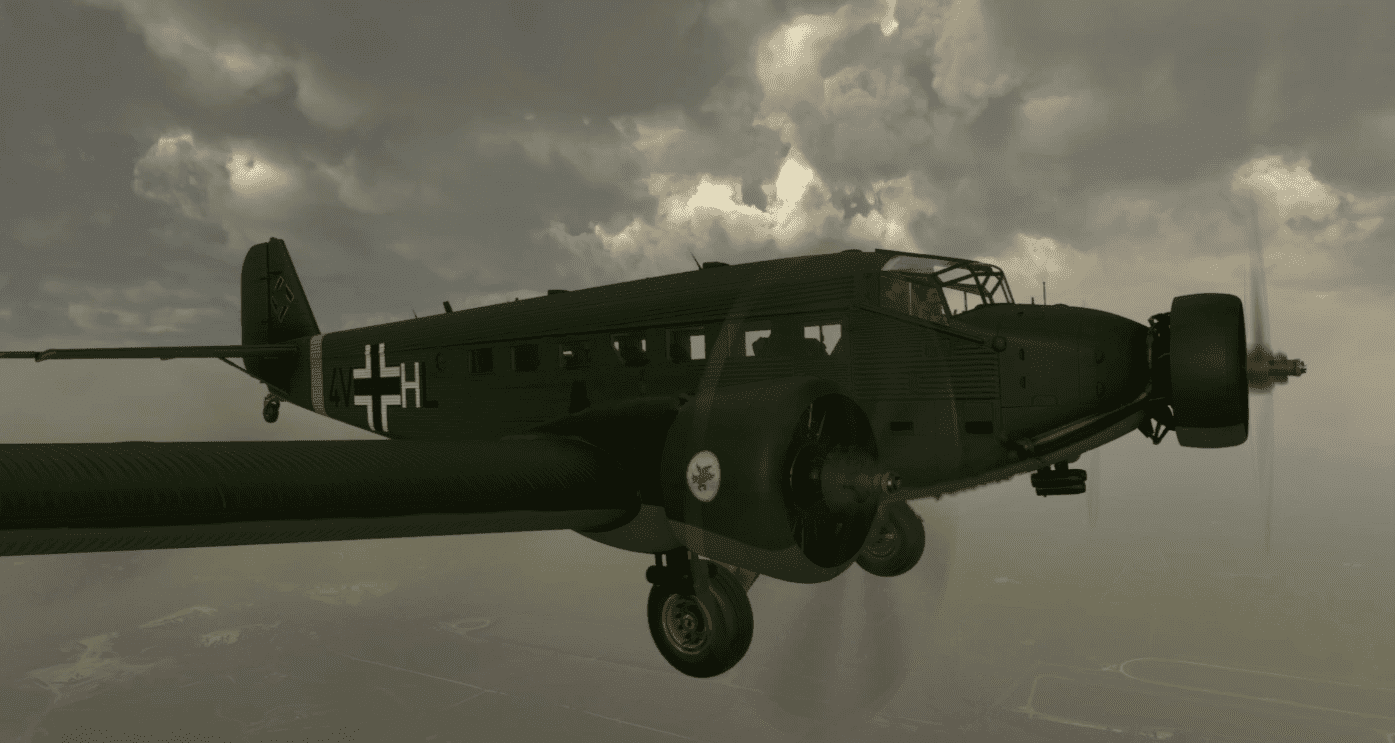Ju 52 4V+HL v1.0
If you’ve noticed MSFS2020 wont start when my liverie is put into the Community folder? Its due to a corupt “manifest.json” file in the first folder. Either download the liverie again, as it is uppdatet, or just copy the manifest.json from the original Ju 52 folder and paste/replace it inside folder “junker-ju52-4VHL”
So sorry for the trouble!
Ju 52/3m of 3.KgRZBV 9, as it were when stationed on the Eastern front 1941.
As you all know by now, the liverie making for this Ju 52 is,nt a wak in the park, major concern with separet panels spread all over the texture files.
Its a timeconsuming job, and alot of testing and tweaking to get everything to match. Worked on this for a while now, just thougt i uppload it fo others to use as the work continues… Feel free to report if something looks strange.
Known issues: Weathering is,nt all done yet.
and then there is this Mirroring…. Marking on the right fuselage are mirrored on the left rear door.
Well, there supose to be a way to make a “decal”, or patch, much the same way the original liveries for the Ju 52 is done.
Unfortunately, I’m not that familiar with 3d making, but im trying to work it out, feel free to make it (or try) using my liverie, if you feel you have the knowledge. Ceep me informed if you figgure it out
The markings on the stabilisator, is not historical corect due to regulations. Inside the TEXTURE folder there is a folder with corect historical markings.
Best regards GulKalle