Highonsnow Instrument Refresh FPS Patch 15-19 FPS improvement on Airliners
This particular fix for airliners goes straight to the processing of the data for the individual instruments/screens, preventing the CPU cycles from being used, rather than skipping frames for rendering (which does have an impact, but would still result in wasted CPU processing of data of the skipped frames).
Having looked through the source code of a lot of MSFS, it appears that there are some further improvements to be made around the place. I’m aware of other fixes, however this particular fix for airliners goes straight to the processing of the data for the individual instruments/screens, preventing the CPU cycles from being used, rather than skipping frames for rendering (which does have an impact, but would still result in wasted CPU processing of data of the skipped frames).
This fix affects the file BaseInstrument.js located in:
asobo-vcockpits-instruments\html_ui\Pages\VCockpit\Instruments\Shared\
The updated is self contained inside the createMainLoop() function, which takes a targeted approach of deciding what sort of update times should affect which instrument or range of instruments.
19 FPS improvements in the Airbus A320 Neo
16 FPS improvements in the B747-8i
15 FPS improvements in the B787-10
You can probably squeeze out further improvements, depending on the level of latency you wish to have on your instrument displays, but this has resulted in a great improvement in FPS for my setup.
I’m operating on:
Intel i7-4790
32GB RAM
AMD RX 5700
Samsung 860 EVO SSD (game disk)
3440×1440 full screen
I started working on the G1000/AS1000 instrument timings, which are a lot more sensitive to higher values (it shows notable stutter if the value is above 20ms, so there must be some sort of layered processing going to cause that effect). Leaving the G1000 at 15ms appears to keep it happy and doesn’t degrade performance. Effects are minimal, but it’s helpful to have that in place for tweaking if it comes in to effect in later updates of the game.

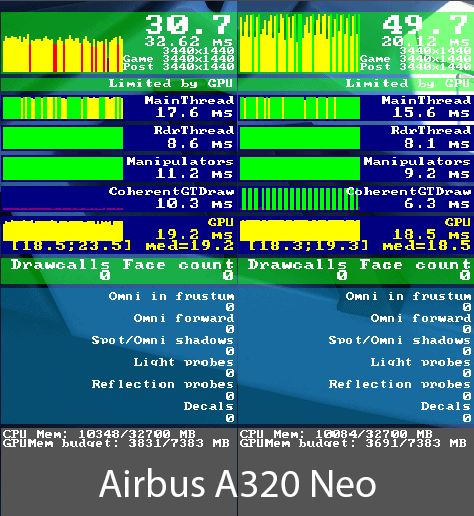
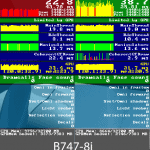
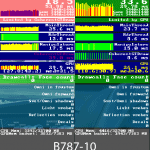
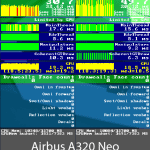


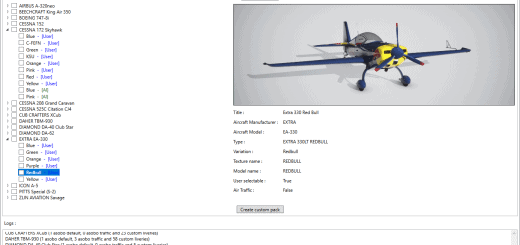




This patch has caused FS2020 to fail to open on my computer. I foolishly didn’t save a copy of the original BaselInstrument.js and now I can’t run the game at all.
This patch caused FS2020 to fail to open on my computer. The program opens in windowed mode with the mouse cursor spinning indefinitely. I didn’t make a backup copy of the original BaselInstrument.js so now I can’t run the program at all.
Hello How do you install this patch? Tanks
This mod did boost my fps but my vfr map isnt working
black gauges in virtual cockpit 🙁 complete blackout