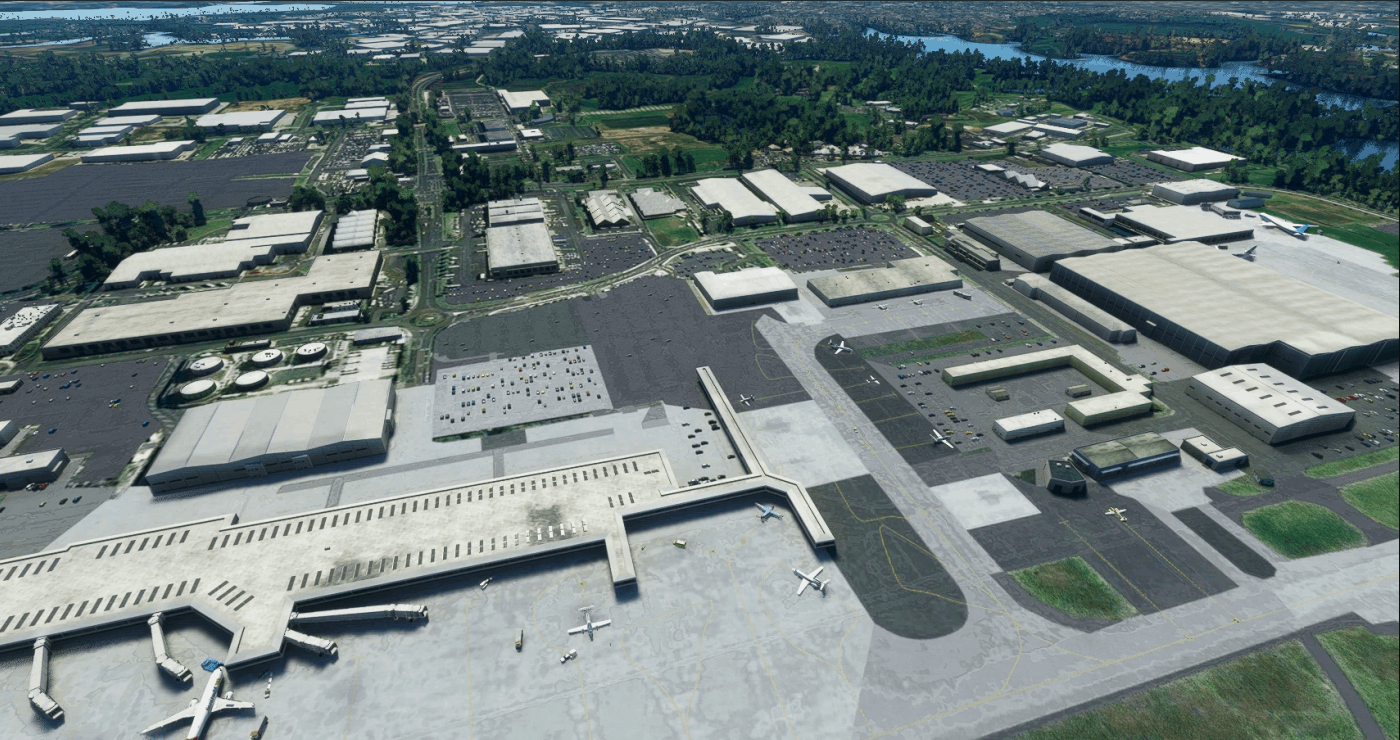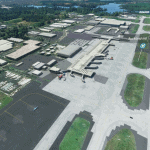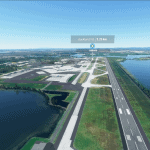Auckland International Airport v1.1
26/03/21
I know you guys would dig a aviation related reply.. This everything… A take-off, cruise, turbulance and a landing….
Like that old dear on Come fly with me (Little Brittan..)
I got taxi center lights, I got lots of gates, I got proper taxi names but I got no runway lights… How can you have an airport without runway lights??!!!
Airport… CLOSED!!!! (singing this little light of mine I’m going to let it shine….)
Anyway during a quick little look at the airport to get screenshots before I uploaded it, I realised that something was odd and there were no lights… A quick little look and I had made a rookie mistake.
I had forgotten to select lights, which I quickly fixed…… Completely letting slip that the fact I had already already placed the file into the upload box and unbeknowingly uploading your file to this site (hoping that the BGL fairies would weave their magic…) but ended up giving you guys the dud and keeping the lighted runway…. Jeeze, what a selfish, needy amature I am!!!
That’s when I found something else that is kind of critical to a real airport….. VASI…
I decided to try and marvel at my new creation and what better way to do it than a 3 hour 787 flight (that was my first mistake…) from Sydney to Auckland while my partner went out to work (that was my 2nd mistake…) During the last bit of cruise… the good old 787 nav bugged out which left me flying by hand, my partner came home… “Just about to land dear…”… and MSFS froze and CTD… Calmly closed the laptop and yeah…. “Oh have you landed already…” Being a very intuitive lady that she is…. She asked if anything was wrong…. and I mentioned that and how I really wanted to see my creation… She said.. “Fine… Go on… you can finish your game… ” being the intuitive man that I am…. “Sweet thanks babe…” She sighed… She did said it was fine though…??
Anyway I managed to check out my creation and I realised that the glideslope thingy wasnt on the runway… A quick google and a loading up a ‘quick’ 20min video later.. I needed to add a VASI..
My partner looked at the video, looked at me and raised one eybrow, rolled her eyes and went back to her phone…
“Wow!!” I said in excitment/confusion… “did you know that there are 13 different types of glideslopes that I have now learnt are called vasi…” Thats when she got up and went to wash the dishes… Rather loudly than usual? especially the metal cutlery… I am sure she was very excited on the inside….
Anyway I found out about fancy runway apporach lighting aswell and I just had to add that at.. I stared with CALVERT2 which are supposedly the most fancy… Hang on this is New Zealand… Auckland Airport… Still yet to complete the 2nd runway we are talking about. I’m trying to be realistic with this….
So after finding and opening a dozen odd the plates for NZAA and at first… Having a quick skim through which then quickly ended up spending the next half hour trying to find out what apporach lighting system NZAA uses, I finally found them… ALS/2bar
So…
After spending the best part of lastnight and tonight of learning… and learning, then fixing and fixing some more and then playing around ‘I just had to do a proper flight from Wellington to Auckland’ “To make sure it was working” which is my very first proper flight to this creation… I am quite stoked so here it is guys…
Auckland International Airport mark 2 with runway lights, VASI and a ALS/2bar…
I might not be “getting some” tonight but I and happy say that, I will be giving you some tonight!!!… In the form of this!!!
Enjoy
p.s
I will be working on the taxiway signs next so stay tuned for next time!!!
25/03021
Long time downloader (sitting back and enjoying your hard work) 1st time uploader (lot of hard work went into this…)
After almost getting a stroke (the process of getting lost/crash course/crash landing in the expansive universe of SDK and learning how to edit an airport…) going to anger management “WTF do you mean “crtitical error!!??” “I’ll give you critcal error”!! emotions… “I don’t want to do this anymore!!” ” I give up!!” almost losing my partner in the process… ” Do you want some??” “Sorry babe… working on this…” “all you do is play that stupid game!!!” “It’s either me or that THAT… game…” “hang on just let me figure out how to add these stupid jetways…” “What were you saying again?”
I thought “oh F it…!!!” let’s start with (not a grass strip or a small aerodrome)…. but let’s start with a pet pev of mine in the form of Auckland International airport….
Auckland International Airport….
With many examples of how AI hasn’t quite replicated the real thing… Our country’s most important piece of infrastructure/most vital port…. Auckland International Airport certainly didnt get quite the golden treatment… Far from it…..
So after months of hoping and waiting for someone else to create for me to enjoy…I’ve decided to give it a go and create for you…..
So it’s nowhere near perfect… BUT… it’s the closest thing to what we have and it has all the heavy gates, gates at the domestic terminal that A320s can use along with various aprons/GA parking along with proper taxiways.
So hope you guys enjoy something simple but something I hope.. Is alot better than the simulated thing and closer to the real thing..
Pure learning as I go so anything critical that you may have to say… Maybe turn it into something constructive/learning/tutorial for me to improve and yeah….
Enjoy….
Auckland International Airport
p.s
I will learn to add taxiway signs soon but for now I just want to fly this airport and enjoy using the gates and hopefully someone with proper experince will recreated Auckland International airport to it’s full glory
GPS Coordinates: -37.009605, 174.785592w