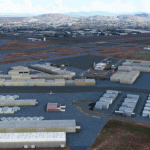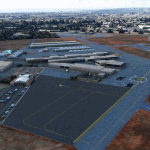Montgomery – Gibbs Exec Airport taxiway fix and many more v1.2
What’s new in V1.31
+ Minor corrections for example marked holding point
+ More apron objects
+ Remove the circle helipad while finding a better solution
What’s new in V1.2
+ First attempt to replace autogen buildings by library generic buildings for Casa Machado restaurant and Admin/Ops, Marv’Golden and Gibbs FBO+ Improvement of the Gibbs FBO apron with yellow ground markings and static aircrafts on free spot and some extra. This apron is normally packed of aircrafts+ Increase immersion feelings by adding some personal stuff on apron.
What’s new in V1.1
+Added the green area on Alpha 28R
+Corrected center line on several holding points
The default Montgomery Field KMYF airport is great… but requires improvement: most taxiways and signs are inaccurate, some taxi blue lights obstruct movements, buildings are missing, there are windsocks everywhere… etc. Here’s my first updated airport.
Thanks so much to all the simmers who appreciate and supports our passion and encourage me to make the scenery. If you liked it, please write a comment!
Features List
New taxiway names. C, A, H, G1, M, E are misplaced or non-existent in the stock MSFS version. They are updated in this scenery and are similar the official airport ground chart
New taxiway signs : all signs have been reviewed and updated (see Caution)
A single windsock at the right place.
Extra bonus (it wasn’t the initial project)
Missing buildings have been added according to the Bing Map photorealistic texture
The underlying default texture is resize and now reveal iconic locations: business area with FSDO and Marv’s Golden, Casa Machado, west side of airport (to be continued), Gibbs FBO and more to come if you enjoy this first step.
If you want a taste of Montgomery (KMYF) in real, you can check my Youtube channel with a lot of Farwest flying trip videos but also this great FAA Runway Safety episode.
How to install?
Unzip the file into your Community folder. Once installed go to KMYF as usual, the scenery is overlayed over the existing default one.
Caution
It’s my first airport. Don’t expect high quality payware content. I’m totally new to the MSFS Scenery Editor mode. Feel free to comment and share any mistakes to improve this first work. I’m a member of a flying club at Montgomery Field (Plus One Flyers) but I leave in France. I fly at San Diego several times per year but my real experience of certain areas is null or very limited. For example, I never went (in real) in the west side at LIMA or GOLF. I have a lot of video material (check my Youtube channel) but I lack of shots at location I never went. If you have pictures usefull to update this scenery, feel free to contact me.
Limitations
This airport’s update contains only stock objects. No handmade texture or 3D objects have been designed, because It’s far beyond my design skill. Don’t expect signs on buildings to be accurate. They give a feeling of “it looks like what we have in real”.
The Bing Map ground photorealist texture is not up to date. For example some ground markings, the old Crown Air building, G1 taxiway are wrong compare to the reality. Thus, this scenery is a mix between the date of the Bing texture and today’s real world.
After updating all the taxiways, which were the main initial objectve, I started to play with the MSFS scenery editor and enhanced other aeras. It’s just a first try and play as my first scenery. Fences are not accuratly positioned. More to come if simmers are pleased with this first result! Let me know in the comment!
Known issues
Some red marked hold shorts do not appeared or are wider than in real. It’s a SDK limitation.
All the perimeter fences are not yet in place and there are obviously a lot of security issue
Some blue lights have been totally removed to clear the taxiway path. Unfortunately I didn’t succeed in putting some at the right place. SDK limitation?
There’s a lot of cars and trucks (even buses) moving around. I don’t know yet how to limit/remove them in the scenery. Any idea?
Tools used: ADE Beta 12 for MSFS to generate the initial .xml project file, then everything is generated with the included MSFS SDK editor. Thank you to Antoine D., Manuel G. and Patrick M. for their Beta tests.
GPS Coordinates: 32.8106199,-117.1416469