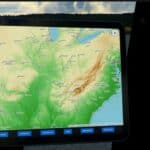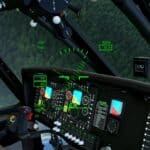UH-60M [WIP]
CHECK BEFORE USING
1) Nearly all of the electrical and system controls are located on the overhead panel. Please familiarize yourself with it in order to get the best experience.
2) MAKE SURE THAT YOU HAVE STARTED THE AIRLANDFS APPLICATION BEFORE YOU ATTEMPT TO TAKE OFF.
3) If your aircraft is not showing up in the aircraft selection menu, you have not properly installed it. Make sure to delete any existing builds and that your Aircraft folder is located at …/Community/deltasimulations-uh60/Aircraft.
4) For support requests join the Delta Simulations discord
INSTALLATION:
– Delete older versions of this add-on, if any
– Extract the ZIP file Destroyer121-c17
Drag the folder named Destroyer121-c17 directly into the Community folder.
– Restart the sim if it is running
If done properly, the file path should look like this
– /Community
— /Deltasimulations-uh60
— /…
— /…
— /SimObjects
— /layout.json
– /Official
Recent Changelog for 2.0
#SDK
+ Re-worked electrical system
+ Flight model re-made
+ Custom fuel system created
+ Lighting system re-made
+ Re-worked engine performance
+ Re-worked contact points
+ Added visual effects to the machine guns, flares, and water drops.
+ Re-made sound system from the ground up
+ Flight model tweaks
+ Re-worked sounds
+ Contact point re-work
+ Re-worked startup and cockpit sounds
#INTERIOR
+ Entire cockpit shell re-made
+ Added emissive textures to cockpit panels
+ Added autopilot functions/displays (Mostly INOP due to sim limitations)
+ Re-made cabin walls
+ Added door toggles
+ Added user-controllable door shields for use when doors are removed
+ Added HUD and HUD controls
+ Cockpit shell “watertight” with exterior
+ Entire cockpit shell re-made
+ NEW DISPLAYS
– PFD : New model. Referenced with real-world documentation, has PFD and EICAS
– EFB : New model. Has numerous pages including a functional browser and map.
– HMD : Follows user camera movement. One of the few aircraft with a functional HMD
– A/P : Re-worked for more accuracy
– ESIS : Re-made
+ New cabin walls and textures
+ Shading issues reduced
+ More panel lighting functional
#EXTERIOR
+ Entire external model re-textured
+ Incorporated PBR texturing
+ Incorporated “decal” based liveries for maximum performance
+ Added maintenance decals throughout the external model
+ Incorporated new rotor model and textures
+ Animated cyclic inputs on the rotor
+ Re-did rotor animations
+ Added UH-60M Specific features:
– UES System
– Antenna layout
– Slime lighting format
– Countermeasures models
– Wire-cutters
+ Re-made gear animations
+ Added custom sling loading (WIP)
+ Entire external model re-textured
+ Added new gears
+ Re-made refueling probe and animations
+ Added 2 new model variations:
– MH-60M DAP : Used by 160th SOAR, this has numerous external upgrades. We’ve added fireable missiles that you can shoot from the EFB.
– HH-60M : MEDIVAC used across the world, it often flies under DUSTOFF. We’ve added several custom model additions for it.