Longitude Autopilot Tuning v1.0
This file contains new Longitude autopilot tuning parameters. This eliminates the roll channel instability at high altitude.
Adjustments in this first version include:
1. Roll channel (between the flight director roll command and ailerons)..default had way too much gain for the flight dynamics at high altitude/low IAS.
2. Heading mode (loop between heading setpoint and FD roll command), had way too much derivative and was showing derivative kick).
3. Pitch channel (between the flight director pitch command and elev trim).. default was a little slow and could benefit from more gain).
That’s all that’s modified for now. I tested at 30,000 from max IAS down to 210, and at 42,000 from barber pole down to 220 IAS. Stable. Loop tuning is all about compromise..fast response to changes, but more gain than the system can handle and you introduce instability. Too slow response and it takes forever to adjust.
I need test pilots now. Try this tuning parameter set and let me know if it’s better or doesn’t work in other conditions…on localizer, different loads, gusty winds, etc. I only tuned the HDG master loop, not the NAV mode, but it seemed like the roll slave loop is where the problem was.
To install:
Put this file (ai.cfg) into your Asobo_Longitude directory, replacing the one that’s there. (you can make a backup of the original by renaming it original-ai.cfg or something)…or not..the original values are in there as comments.
For STEAM: C:\Users\[your username]\AppData\Roaming\Microsoft Flight Simulator\Packages\Official\Steam\asobo-aircraft-longitude\SimObjects\Airplanes\Asobo_Longitude. Yeah they realy bury it in there.
Please comment if it helps you, and if it still is tuned well for other flight conditions.






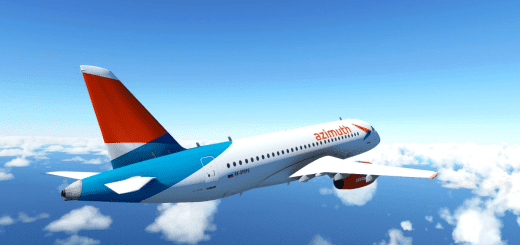

Hi,
Thanks for putting this together. Works well. How contact you other than this method? Where do you receive feedback?
Thanks.
Hi!
Thanks a Lot. Above 38000ft i experienced the same problem but now with pitch instead of roll. I put back the original cfg and copied the roll-line only from your cfg to the original. and now it works perfect up to FL450
Great Effort Sir. Thanks again!
Cheers