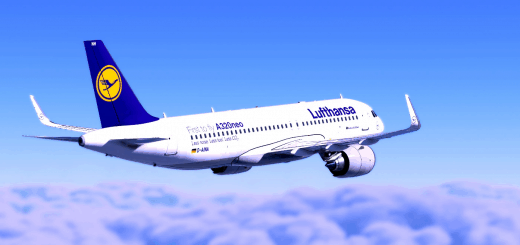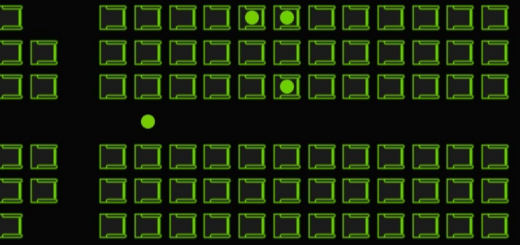MSFS Visual Docking Guidance System v4.2.0
MSFS Visual Docking Guidance System is a module for Microsoft Flight Simulator that powers realistic docking systems in compatible airports.
Our module accurately simulates all common docking devices in full detail, including speed restrictions, tracking deterioration in poor weather, and error messages. It is the most detailed rendition of docking devices ever made for Microsoft Flight Simulator series.
Docking devices created using our module are self-activating and ready to use as soon as you land – without requiring any extra steps. They are also independent from in-game ATC and thus suitable for use on VATSIM network.
Installation instructions
Download the ZIP and run included installer. It will download and extract a package named noolaero-module-vdgs into your Community folder.
You can uninstall it from Start > Control Panel > Uninstall a program.
Supported airports – payware
LJLJ Ljubljana by Scenic Routes
NZAA Auckland by Flightbeam
EGLL Heathrow by iniScene
LEAL Alicante by PILOT’S
GCRR Lanzarote by JustFlight
EGAA Belfast by Pyreegue
ESMS Malmö by Orbx
LEIB Ibiza by iniScene
RKSI Incheon by PacSim*
KLAX Los Angeles by iniScene
EPWA Warsaw Chopin by Fly2High
LEZL Sevilla by MK-Studios
ESGG Gothenburg Landvetter by Orbx
ENGM Oslo Gardermoen by Orbx
ESSA Stockholm Arlanda by Orbx**
* RKSI Incheon is particularly notable, because it contains three kinds of devices: Honeywell docking devices, Safedock T1 in unique configuration (made to look like Honeywell), and the new domestic AIDA-1.
** ESSA Stockholm Arlanda contains a total of five different docking devices: old and new APIS, Safedock T2-18 and T2-24, and Inogon, a very rare and tricky device.
Supported airports – freeware
ENZV Stavanger by WombiiActual
ENBR Bergen by WombiiActual
CYVR Vancouver by The Joelster
EFHK Helsinki by Epixeri
EDDF Frankfurt Main by virtualFRA
Recent Changelog for 4.2.0
* Added support for Inogon docking devices, as seen at ESSA Stockholm Arlanda by Orbx.
* Improved docking at stands with static jetways that cannot move sideways.
* Enabled guidance for AI airplanes too.