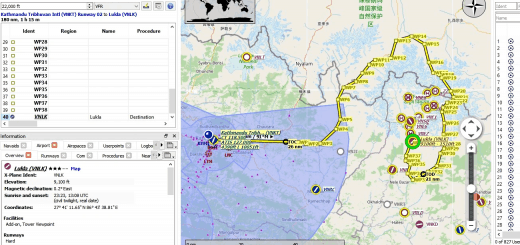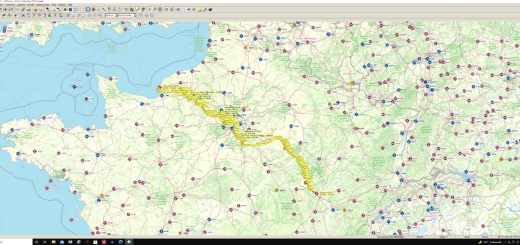Windy Things v1.08.1
This is a collection of SimObjects designed to respond to both wind speed and direction. The original objects were created for my Pistol Creek Ranch scenery. But rather than include them in that scenery, I decided to package them up as a separate library in case anyone else might want to use them in their scenery. All I ask is acknowledgement of where you got the object. Even better, I would love it if you would take a few minutes to post a screen shot to the User Gallery of how you used the object in your scene.
This library has three basic objects, but with lots of variations:
– 6′ (2m) windsock on a 15′ (5m) pole, fairly typical of small bush strips. This now comes in five color schemes (white, orange, red, orange/white striped, and red/white striped), and three configurations (with lighting, without lighting, and without a pole).
– 3′ (1m) tall flag on a 25′ (8m) flag pole. You can now choose from 306 different flags, covering nations of the world and US states, either with or without a flag pole!
– Decorative 6′ tall windmill that you might put in a garden or park.
To assist you in locating a particular flag, the download file includes a full list of the object names by location.
The download file also includes a tool that you can use to generate a library of flag repaints from a set of flag images of your own (in case 306 flags is still not enough to choose from). The files generated by this tool rely on the models in this library, but you can distribute your custom flag library and the custom flags in your scenery will work as long as the Windy Things library is also installed. Along with the repainter script are instructions on its use.
Finally, the download file includes instructions on how I created the animated flag in Blender and a link to a great discussion of this topic on fsdeveloper.com.
Important Notes
Unlike the default Asobo windsock, all of the objects in this library have been designed so that they will remain properly oriented to the wind, regardless of how you rotate them in your scene.
I am still interested in creating internal windsock lighting in addition to the external windsock lighting included in this library, but the lighting system in MSFS 2020 does not seem to work well for that application. If anyone has had success in creating a working lighting effect INSIDE an object in MSFS, please PM me here with your ideas.