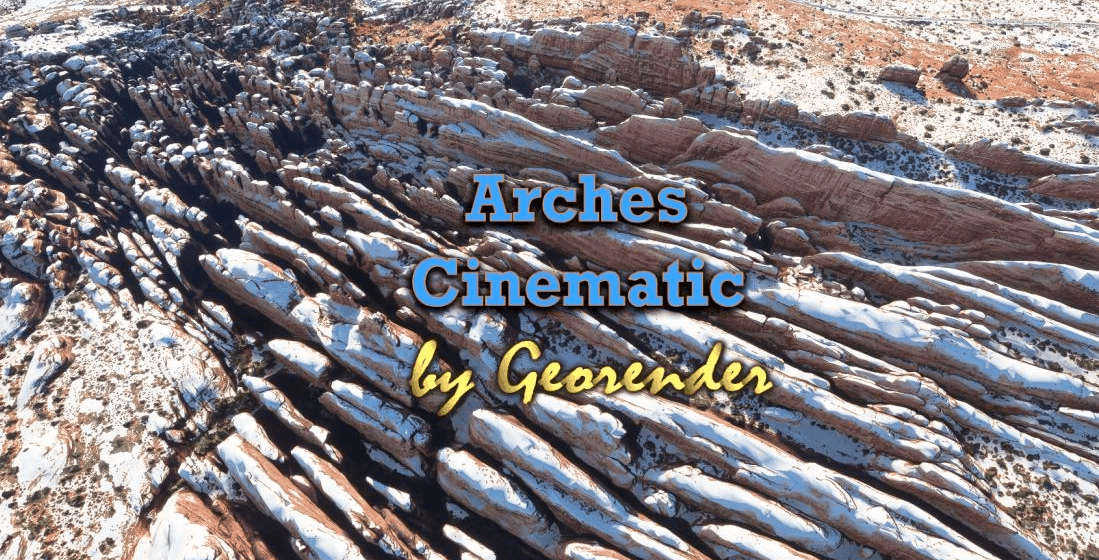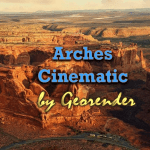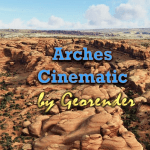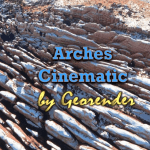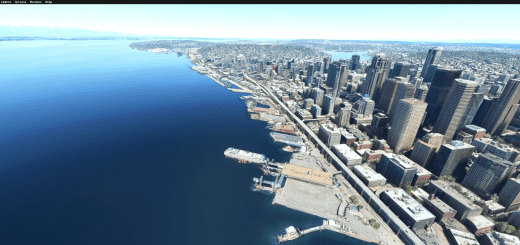Arches National Park v1.1
Arches National Park, Utah, USA
Created for MSFS2020 By Richard ‘Georender’ Goldstein January 2021
Introduction
Thank you for downloading this scenery. I have travelled this area many times IRL and visited the Utah National Parks several times. This is probably my favourite so I’m really pleased to be able to share it.
It is not the final version, but I will wait until we have a suitable DEM SDK in order to create a definitive ground blending capability and refine the scenery complexity/region sizes etc.
There are quite a few visual glitches, off colour textures, missing sections, holes etc. I’m not sure why some of them occur and not including those areas didn’t seem like an option so they are included warts ‘n all. Hopefully fixed in next version.
At present it is not possible to land on the detailed scenery areas. They are not solid in this respect. Hopefully that can change in the future.
Loading times will be longer than usual. Especially if you are not using an SSD drive for scenery.
I highly recommend that you add one or two centimeters of snow for terrain blending purposes. Furthermore, the blue tint of sky reflected off of the snow adds a colour which is complimentary to the orange rocks and this enhances the depth and realism of the terrain relief. There is also a huge ugly cloud on the satellite image right next to KCNY and this becomes masked when using snow!
INSTALLATION:
Unzip. Then place all six folder that are prefixed with ‘Geo_’ into your Community folder. Thats all there is to it. In your Community folder you will have six new folders as named below
Geo_CourthouseTowers
Geo_DelicateArch
Geo_EyeOfWhale
Geo_FieryFurnace
Geo_Greatwall
Geo_WindowsSection
The areas above contain detailed terrain as shown in yellow highlight on the included map.
At present the Devils garden area is missing and will likely be added in the future.
How to find it
Take off from KCNY and head SSE following Highway 191. Entrance to the park and the Courthouse Towers section is approximately 10nm on a heading of 135 degrees. Turn into the park and follow the suggested route in order to familiarise yourself with the area.
CREDITS
Thanks go to Jonahex111 for his brilliant ‘Google Earth Decoder’ tool.
All additional terrain data owned by Google. This scenery cannot be sold or used in a commercial product. I do not own any part of it.