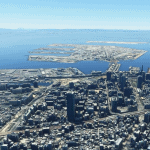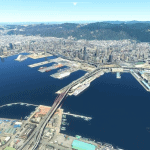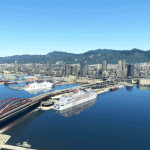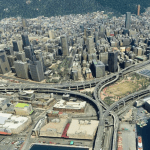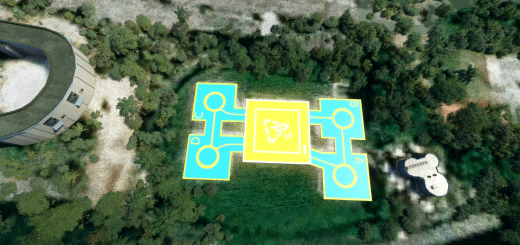KOBE City v1.0
神戸-三宮シーナリーです。
グーグルアースレコーダーで作成しました。
神戸から三宮にかけて 約3KmX2.5Km の範囲で 地面の解像度は LOD19です。
LOD19の下にLOD18 LOD17 LOD16 LOD15 と 遠方用を 4枚 入れているので
動作も軽く、ロー マシンでも 動作すると思います。
私のミドルPC(i5 9600K+STX2060S ハイエンド 1920)で フレームレートが40ー45 出ます。
ただし、大阪のアドオンシーナリーが入っていれば フレームレートが10ほど下がることがあります。
フレームレートをアップさせたい場合は 大阪のアドオンを一時的に全部外すとよいです。
午前10時に設定すると 色が合います。10時をおすすめします。
午後14時以降に設定すると 建物が黒くなって 色が合いません。
建物は500FT以下の飛行で溶けたように見えますが 道路や地面はすべてLOD19で表示させているので300FTくらいまで鮮明です。
This SCENEY is created with Google Earth Recorder.
The range is LOD15-LOD19.
The area is 3km x 2.5km, from KOBE-to SANNOMIYA.
If you set it at 10:00, it will be the most beautiful and match the colors.
If it is 14:00, the building will turn black.
My PC is i5_9600K + STX_2060S memory 32GB,the frame rate is 40 over at HIGH-END mode.
However, if install scenery in the neighboring city of Osaka, the frame rate will go down.
GPS Coordinates: 34.679923, 135.193681