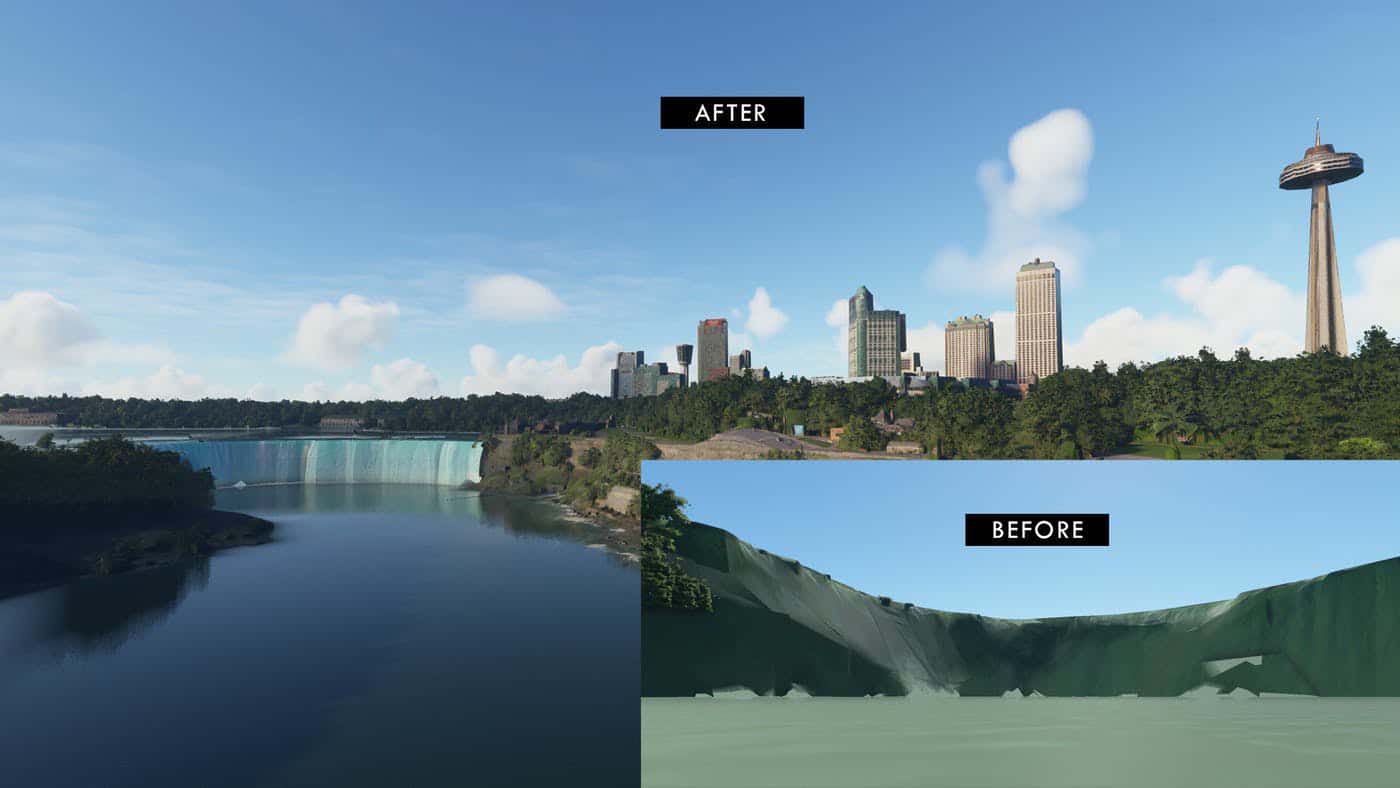Niagara Falls Enhancement Pack v1.0
This pack features enhanced scenery for Niagara Falls area (Canada/USA) with animated color-changing night illumination of the falls, to compliment default photogrammetry and autogen areas and default terrain fixes for maximum VFR flight enjoyment. Default Niagara Falls have photogrammetry but the actual falls are totally broken. They are beyond ugly, they are simply unbearable. Unfortunately the terrain editor is very buggy, so it’s not possible to completely fix them. However using a combination of terrain terraforming polygons and imported photogrammetry I made them as good as I can, considering the broken state of the SDK. Please note: don’t expect a perfect result, because it’s not. But I think this pack looks much better than default, and cyclic random color illumination of the falls at night looks really nice. The power generation dams are out of default photogrammetry area and were completely flat. I added them, and also replaced several fugly opaque bridges with proper transparent models.
FEATURES
- 3 LOD levels, minimizing FPS impact
- Photogrammetry is heavily edited and texture color, contrast and brightness is carefully corrected to match surrounding autogen scenery
- Custom night Niagara Falls lighting, multiple color-changing lights, Seneca Casino and Skylon tower beacons and colored facade illumination
DONATIONS / SUPPORT
If you want to support my other creative project, check out Progress Report – my sci-fi technothriller novel which you can read and download for free.
SCENERY
- Horseshoe Falls – Canadian side
- Niagara Falls – USA side
- Rainbow Bridge
- Whirlpool Rapids Bridge
- Whirlpool Rapids Railroad Bridge
- New York Power Authority dam and power station
- Sir Adam Beck No. 2 Generating Station (Ontario Generation)
- Lewiston-Queenston Bridge
- Skylon tower top beacon and red night illumination
- Seneca Casino (US) facade cycling color night illumination
BUGS
- Due to buggy MSFS terrain editor the falls are not perfectly align and match water texture and color at the top, if looked at closely. Nothing I can do about it, I spent a lot of time to make it look as good as possible. Some river surface and level changes can flicker and display artifacts which disappear or change as you get closer. That’s all on MSFS terrain editor – nothing to do with my scenery. It’s just buggy when levels change rapidly.
- Due to a known bug either in MSFS or Blender2MSFS exporter, custom lights ignore the “day/night cycle” setting. It’s enabled on all my custom lights, but light are on at all times. They are not very noticeable during the day, so not a big deal, but there is no way right now to make them turn off at night.
- Because original bridges are removed, cars now drive on the bottom of the river instead of the new bridge. There is no way right know, as far as I know, to fix that. When SDK matures, there may be a way to let MSFS where to drive. It happens on all aftermarket bridges, as far as I know.
INSTALLATION
Unzip into Community folder. After installation your Community folder should have a new subfolder: /niagara/.