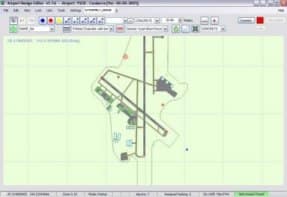Airport Design Editor Version 1.35
This version is part of our contining developement and improvement program. In addition to fixing several bugs Version 1.35 introduces new functionality including Helper Shapes that make the drawing of regular elements easier. Indeed any shape can be turned into an Apron with a single mouse click. Users can include their own Models (mdl files) in an ADE project and either compile everything to a single bgl file or split the airport and scenery elements into separate files. The color, brightness and separation of Apron Edge Lights is now user controlled; chains of Taxiway Links can easily be straightened and Taxiway Junctions are drawn more realistically. Note that you must have at least version 1.20 installed to use this update package.